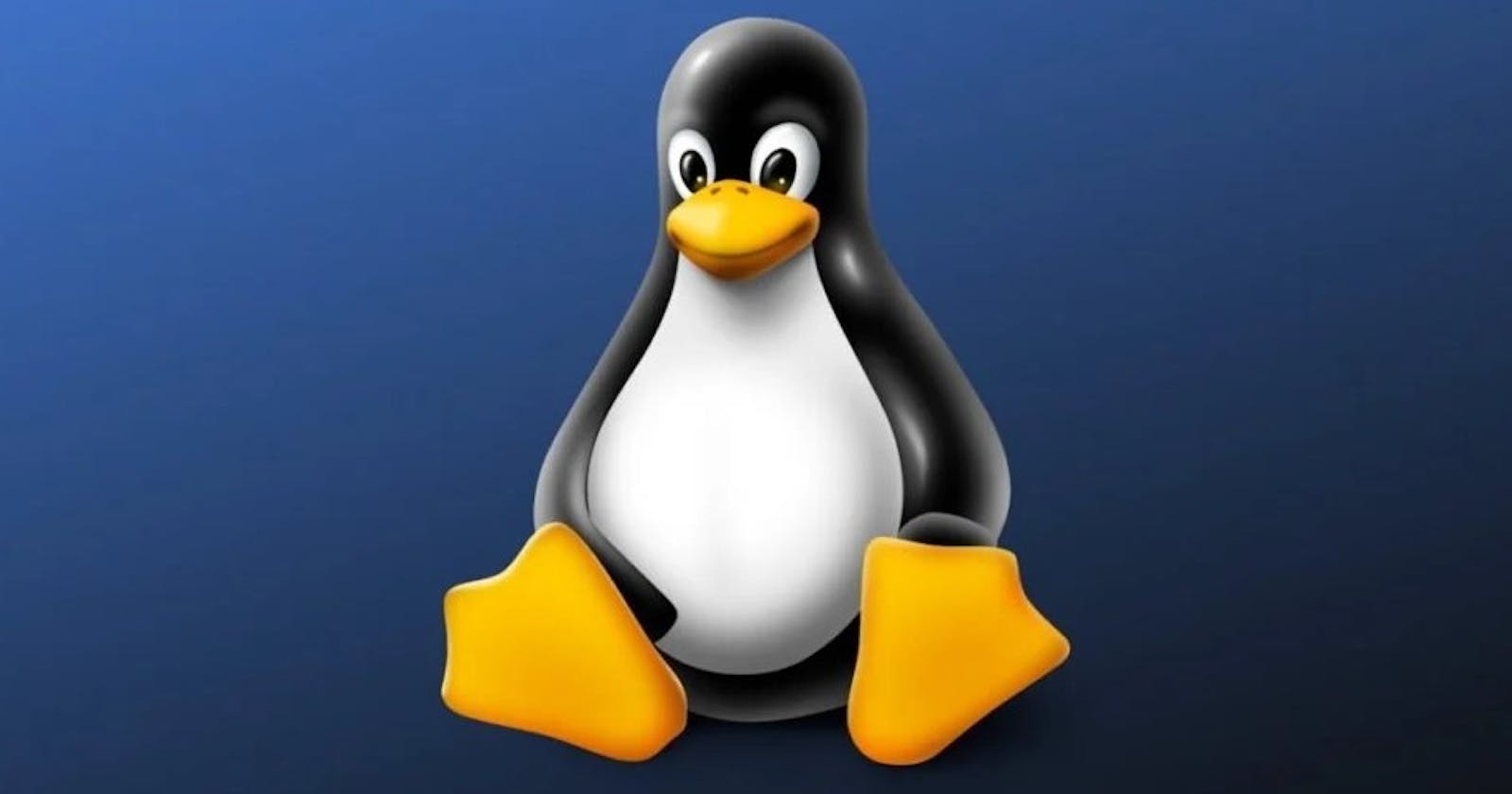The Linux file system is a hierarchical structure that organizes data on a Linux system. It follows the Filesystem Hierarchy Standard (FHS), which defines the directory structure and the purpose of each directory.
Following are some important directories in Linux:
/ (Root Directory): The top-level directory and the starting point of the file system hierarchy.
/bin (Binary): Essential command binaries (programs) required for system boot and repair. This host commands executable files like ls, pwd, etc.
/boot: Contains the kernel and files needed for the initial stages of the boot process.
/dev (Device): Device files representing hardware devices on the system. Files having information about hardware devices.
/etc (Etcetera): Configuration files and scripts needed to boot the system and configure various applications. Important for system users and DevOps.
/home: Home directories for regular users.
/lib (Library): Essential shared libraries and kernel modules.
/media: Mount points for removable media such as USB drives or external hard disks.
/mnt (Mount): Mount points for temporarily mounted file systems.
/opt (Optional): Optional software packages.
/proc: A virtual file system that provides information about processes and system resources.
/root: Home directory for the root user.
/run: Temporary files created by system processes.
/sbin (System Binary): Essential system binaries used for system administration.
/srv (Service): Data for services provided by the system.
/sys: A virtual file system that exposes kernel parameters and information about devices, buses, and other kernel components.
/tmp (Temporary): Temporary files that are deleted upon reboot.
/usr (User): Secondary hierarchy containing user documentation, games, and other non-essential utilities.
/var (Variable): Variable data such as log files, spool directories, and temporary files.